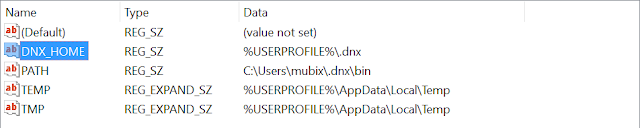Time is a one-time non-renewable precious resource you are given. It is ok to be greedy, selective, and even snobbish about how, and with whom you spend it.
If it helps, think of your time as a vault, money is withdrawn at a constant rate by people as you spend it, but you are not allowed to look inside to see how much you have left. It could be a billion dollars, it could be .25 cents. If it were money, who would you spend it on if that were the case? Most likely you would be more cautious on who and what you spent any amount on. (This is not to say you live a hermit, but pushing you to actively choose what you want instead of letting life happen and spending your resource)
Also, respect other's choice to spend their time with you. I know we don't always acknowledge it, but we should be a bit more cognizant of it.
We actually dismiss it nonchalantly, in English, with simple phrasing changes like "Thank you for spending THE time". When we should probably say "Thank you for spending YOUR time". I have heard it both ways and much more the latter, but it just struck me as I was writing the close to this blog post that I was about to do what I had just warned against.
So, in closing, thank you for spending your precious moments reading my blog.
Rob